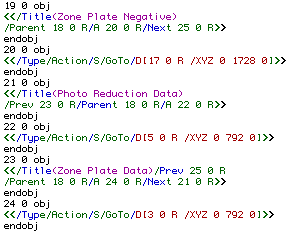Tips and Best Practices
At Appligent Labs, we’re always exploring how technology can be optimized for our needs. One of the tools we've integrated into our workflows is ChatGPT. However, just like any tool, getting the most out of it requires understanding how to use it effectively. In this post, we’ll cover tips for asking questions, optimizing output, handling output continuation, understanding time limits, and other recommendations for working with ChatGPT.
1. Framing Your Questions for Clear and Accurate Responses
The way you ask a question can significantly impact the quality of the response you receive. Here are some tips for framing your questions:
- Be Specific: The more specific your question, the better the response. Instead of asking, "How does this work?" try asking, "Can you explain how the time limit for responses in ChatGPT works?"
- Break Down Complex Queries: If your question is multi-faceted, consider breaking it down into smaller parts. For instance, instead of asking, "Can you explain how to handle output continuation and optimize responses?" you could ask, "How can I handle output continuation in ChatGPT?" followed by, "What are the best practices for optimizing responses in ChatGPT?"
- Provide Context: Offering context can help ChatGPT tailor its response to your needs. For example, mentioning that you’re using ChatGPT for a technical blog post can guide the AI to provide more in-depth and relevant information.
2. Optimizing Output
Sometimes, ChatGPT’s responses can be long, especially when dealing with complex topics. Here’s how you can optimize the output:
- Request Structured Responses: Ask ChatGPT to format the answer in a structured way, such as using bullet points, numbered lists, or even as a table if applicable. This can make the information easier to digest and use.
- Set Limits on Length: If you need a concise answer, you can specify that in your request. For example, "Please summarize this in three bullet points."
- Use Follow-Up Questions: After receiving an initial response, use follow-up questions to dig deeper into specific areas. This way, you can build on the initial answer without overwhelming the AI with too broad a question.
3. Handling Output Continuation
ChatGPT has a response length limit, so for longer answers, the output may be truncated. Here’s how to handle this:
- Ask for Continuation: If the response cuts off, you can ask, "Please continue where you left off." This will prompt ChatGPT to pick up from where it stopped.
- Break the Query into Parts: If you anticipate a long answer, you can preemptively break your question into parts. For example, instead of asking for a detailed explanation in one go, ask for the first part of the explanation, then request the second part in a follow-up query.
4. Understanding Time Limits
ChatGPT operates under a time limit for delivering responses. This means that if a question is too complex or if the answer is too long, the system might stop responding before completing the output. Here’s how to work within these constraints:
- Simplify Your Queries: When possible, simplify your questions to get quicker and more complete answers within the time limit.
- Be Prepared to Follow Up: If you notice the response ends abruptly, it’s often due to the time limit. Simply follow up with a request to continue or clarify any missing details.
5. Other Recommendations for Working with ChatGPT
To get the most out of your interactions with ChatGPT, consider these additional tips:
- Experiment with Different Phrasings: Sometimes, rephrasing a question can yield a better response. Don’t hesitate to try different ways of asking the same question.
- Use the Model’s Strengths: ChatGPT excels at summarization, explanation, and providing ideas. Use it for these purposes rather than expecting it to perform tasks it's not designed for, like performing real-time data analysis or making complex decisions.
- Leverage the Tool for Brainstorming: ChatGPT can be a great brainstorming partner, helping you generate ideas or think through a problem from different angles.
- Maintain a Dialogue: Treat your interaction with ChatGPT as a dialogue. You can refine the information received by asking follow-up questions, requesting elaborations, or challenging assumptions presented by the AI.
Conclusion
ChatGPT is a powerful tool, and like any tool, its effectiveness depends on how you use it. By framing your questions clearly, optimizing output, understanding how to handle continuations, and working within the system’s time limits, you can make the most of your interactions. We hope these tips help you get better results and inspire you to explore new ways of integrating AI into your workflows.