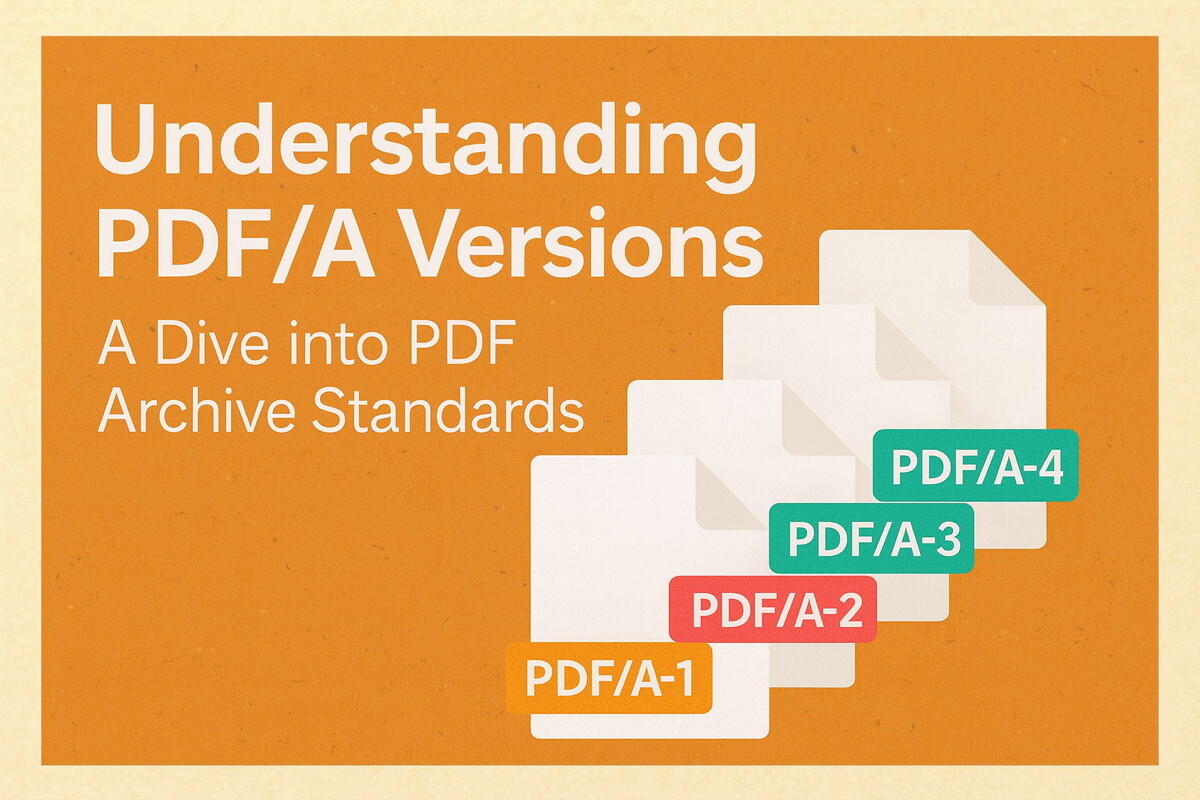by Mark Gavin
I find that there is a general misunderstanding about the nature of Portable Document Format (PDF) version numbers.
Version 1.0 of the PDF file format was released by Adobe in 1993. Over the past fourteen years PDF has been updated seven times. The current version of PDF is 1.7. These changes to the PDF version number represent additions to the file format.
All of the “older” stuff in PDF works exactly the same way it did. None of the basic PDF text drawing primitives have changed. PDF 1.0 is still perfectly valid and usable; it is the basis for all PDF files in existence today; it simply can not be used to represent more advanced features or graphics found in later versions of PDF.
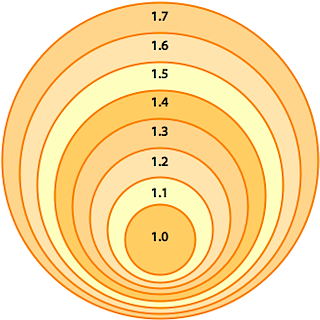
Following is a list of new document features which are available in the various versions of PDF.
| Updates | |
|---|---|
|
1.1
|
Document Encryption (40 bit), Article Threads, Named Destinations, Link Actions and Device Independent Color Resources |
|
1.2
|
Form Fields, Halftone Screens and other advanced color features, and support for Chinese, Japanese and Korean text |
|
1.3
|
Digital Signatures, Logical Structure, JavaScript, Embedded Files, Masked Images, Smooth Shading, Support for additional color spaces and CID fonts |
|
1.4
|
Document Encryption (128 bit), Tagged PDF, Accessibility Support, Transparency, Metadata Streams |
|
1.5
|
Document Encryption (Public Key), JPEG 2000 Compression, Optional Content Groups, Additional Annotation Types |
|
1.6
|
Document Encryption (AES), Increase Maximum Page Size, Incorporate 3D Artwork, Additional Annotation Types |
|
1.7
|
Some additional annotation support for 3D and engineering. |
So, if you only need basic text on a page and 40 bit encryption; you only need PDF 1.1. If you want to use JPEG 2000 compression; you need PDF 1.5.
Taking a PDF 1.4 file and “updating” it to PDF 1.7 really has no meaning because the PDF 1.4 document doesn’t contain any PDF 1.7 additions.
The majority of PDF files in common use today are typically PDF 1.4.