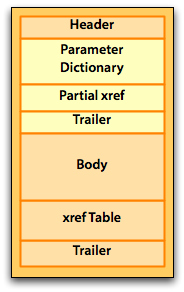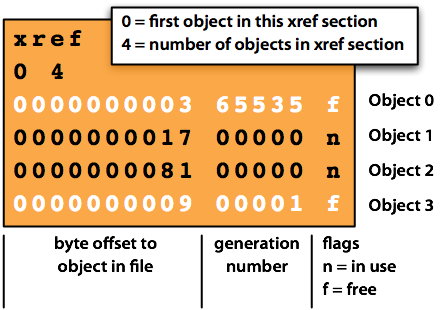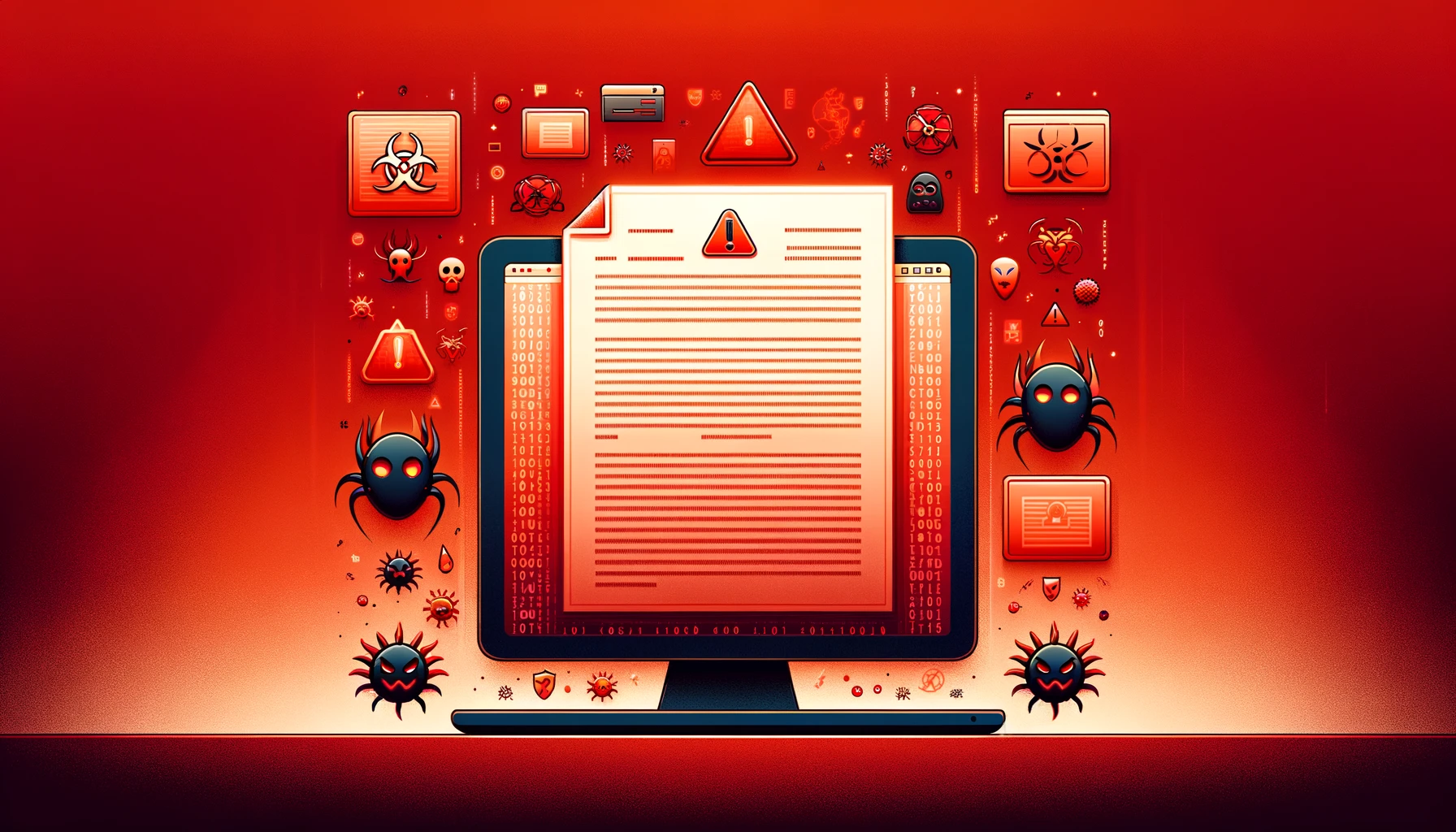by Mark Gavin
Linearization is a variant on the PDF file layout as described previously. Linearization is also called “Fast Web View”. Linearization shuffles the contents of the PDF file to place all of the information needed to display the first page near the beginning of the file.
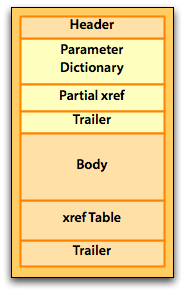
This allows the user to see the first page while the remainder of the file is still downloading from the web.
Incremental saves on a linearized file can actually break linearization; but, Acrobat still reports the file as enabled for “Fast Web View”. Before publishing to the web; make sure to do a “Save As” with linearization.
Tips on Linearization
- When creating a linearized PDF file; set the Document Properties – Initial View to Page Only. Displaying Bookmarks, Thumbnails, etc. forces all of the extra information needed to display the sidebar to be sent down to the client along with the data for the first page.
- Do not linearize fillable PDF forms. A linearized fillable PDF form document will display more slowly when it is linearized.
- In most cases there is no benefit to linearizing a one page file; a linearized one page file will not display in the browser any faster.
Developer Notes About Linearization
A correctly Linearized PDF file is fairly complex to write. One of the basic problems is that Linearization is not properly documented in the Adobe PDF Reference.
Another problem is Linearization is difficult to test. We at Appligent had to develop our own test web server to analyze the packet requests from Acrobat.