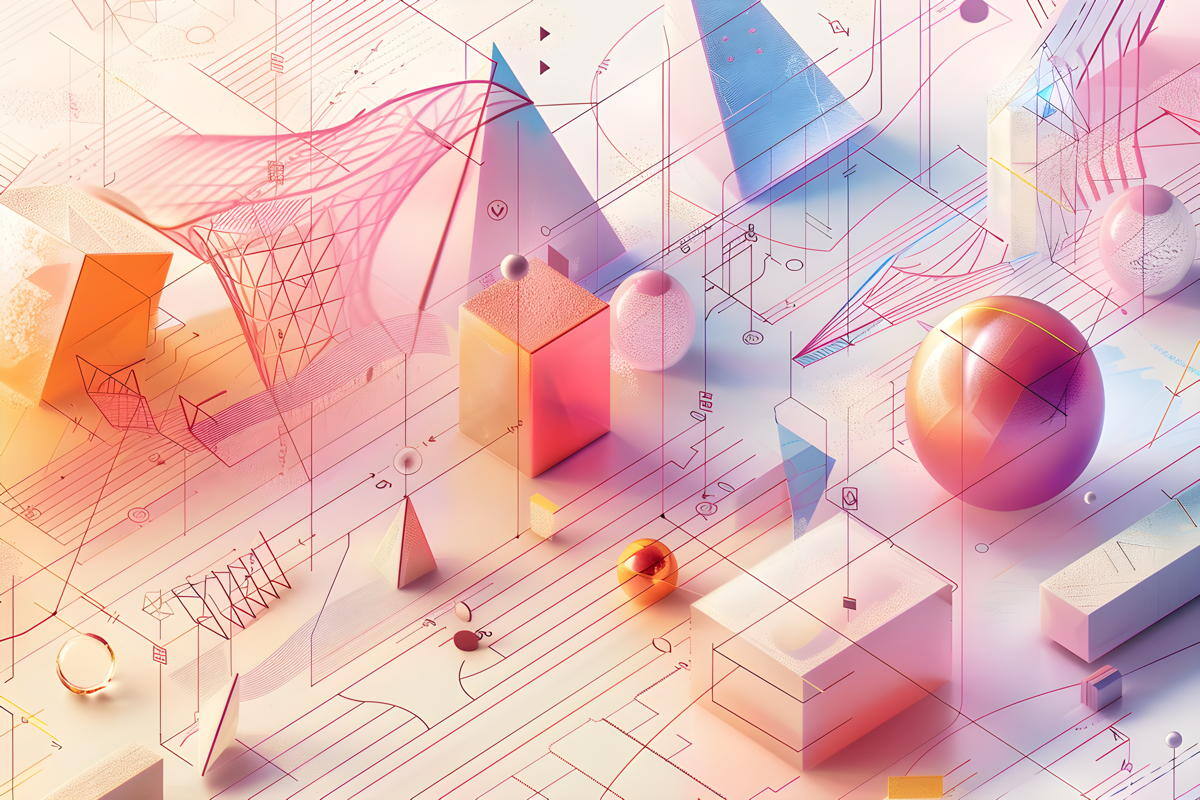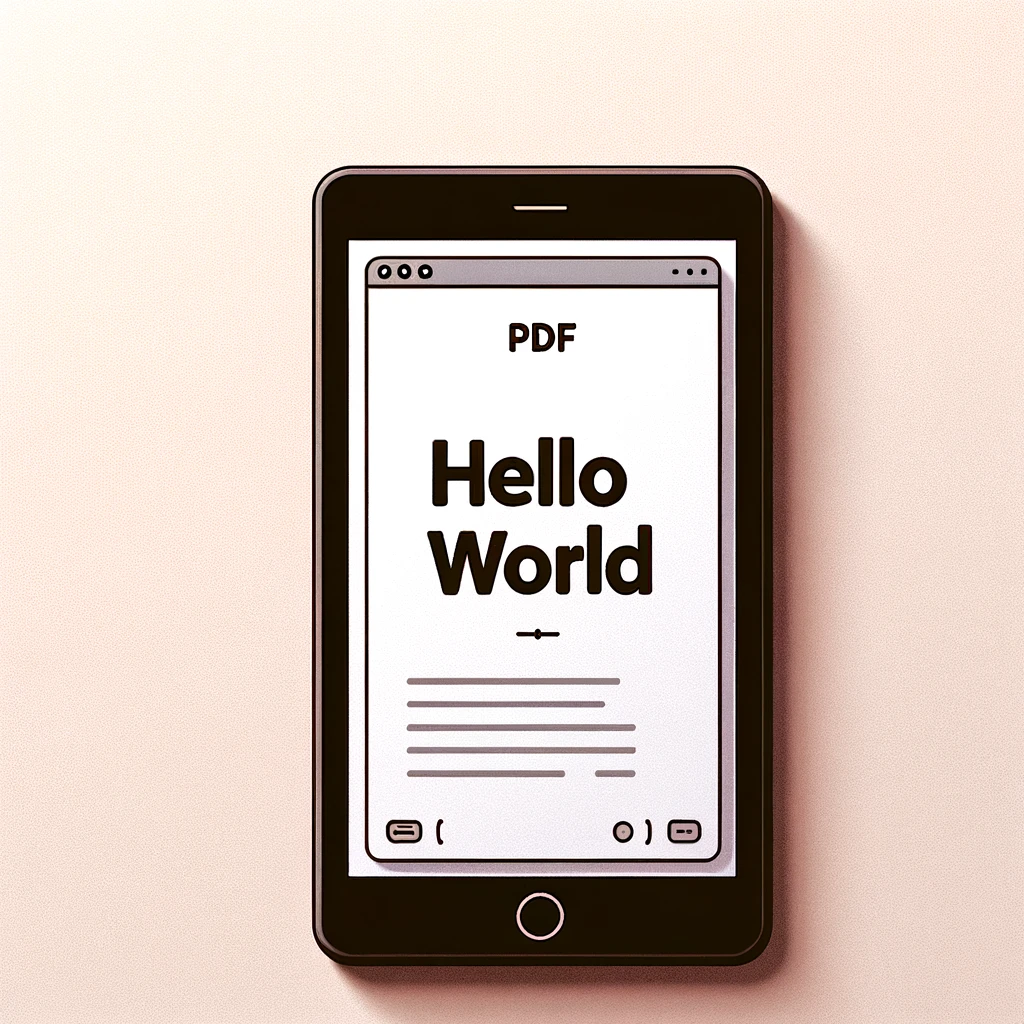In PDF graphics, transformations such as scaling, rotating, and translating objects are essential for precise content positioning and layout. These transformations are represented using transformation matrices. While it's possible to apply transformations sequentially, combining them into a single matrix simplifies calculations, improves performance, and ensures consistent results.
What is a Transformation Matrix?
A transformation matrix in PDFs is a 3×3 matrix used to modify the position, scale, and orientation of graphical objects. The general format is:
[a b 0] [c d 0] [e f 1]
aandd: Control scaling in the X and Y directions.bandc: Control skewing and rotation.eandf: Control translation (movement) in the X and Y directions.- The third column
[0 0 1]is constant and represents a homogeneous coordinate system.
Why Combine Transformation Matrices?
When you perform multiple transformations sequentially, each transformation modifies the Current Transformation Matrix (CTM). However, applying transformations in sequence increases computational overhead and can lead to errors due to floating-point precision. By combining transformations into a single matrix:
- Performance improves: Fewer operations are required during rendering.
- Complexity is reduced: A single transformation can be applied to achieve the desired effect.
- Consistency is ensured: Avoids compounding errors from multiple operations.
Types of Transformations
1. Scaling
Scaling adjusts the size of an object along the X and Y axes. The scaling matrix is:
[Sx 0 0] [ 0 Sy 0] [ 0 0 1]
Sx: Scaling factor along the X-axis.Sy: Scaling factor along the Y-axis.
For example, to scale an object to 50% of its size:
[0.5 0 0] [ 0 0.5 0] [ 0 0 1]
2. Rotation
Rotation pivots an object around the origin by an angle θ (in radians). The rotation matrix is:
[cos(θ) -sin(θ) 0] [sin(θ) cos(θ) 0] [ 0 0 1]
For example, to rotate an object by 45 degrees (θ = π/4):
[0.707 -0.707 0] [0.707 0.707 0] [ 0 0 1]
Combining Transformations
To combine transformations, multiply the matrices in the order they are applied:
- Scaling
- Rotation
- Translation
The multiplication rule for two matrices A and B is:
C[i][j] = Σ (A[i][k] × B[k][j])
For example, if:
A = [a1 b1 0]
[c1 d1 0]
[e1 f1 1]
B = [a2 b2 0]
[c2 d2 0]
[e2 f2 1]
The resulting matrix C = A × B is:
[a1×a2 + b1×c2 a1×b2 + b1×d2 0] [c1×a2 + d1×c2 c1×b2 + d1×d2 0] [e1×a2 + f1×c2 e1×b2 + f1×d2 1]
Practical Example: Combining Scaling, Rotation, and Translation
Suppose you want to:
- Scale an object to 50%.
- Rotate it by 45 degrees.
- Translate it to (100, 200).
Step 1: Write the Matrices
Scaling:
[0.5 0 0] [ 0 0.5 0] [ 0 0 1]
Rotation:
[0.707 -0.707 0] [0.707 0.707 0] [ 0 0 1]
Translation:
[1 0 0] [0 1 0] [100 200 1]
Step 2: Multiply the Matrices
Combine scaling and rotation:
[0.5×0.707 0.5×-0.707 0] = [0.354 -0.354 0] [0.5×0.707 0.5×0.707 0] [0.354 0.354 0] [ 0 0 1] [ 0 0 1]
Next, combine the result with translation:
[1×0.354 + 0×0 + 100 1×-0.354 + 0×0 + 200 0] = [0.354 -0.354 100] [0×0.354 + 1×0.354 + 0 0×-0.354 + 1×0.354 + 0 0] = [0.354 0.354 200] [ 0 0 1] = [ 0 0 1]
Final Combined Matrix
The combined transformation matrix is:
[0.354 -0.354 100] [0.354 0.354 200] [ 0 0 1]
Tips for Working with Transformation Matrices
- Pre-calculate when possible: If a transformation will be applied repeatedly, calculate the combined matrix ahead of time to save processing time.
- Watch for floating-point precision issues: Small errors can accumulate in complex transformations. Use double-precision calculations when precision is critical.
- Validate with visualization tools: Tools like Adobe Acrobat, PDF.js, or custom SVG renderers can help debug transformations visually and ensure correctness.
- Maintain transformation order: Always apply transformations in the intended sequence (scaling, then rotation, then translation) to avoid unexpected results.
Conclusion
Combined transformation matrices are a powerful tool for optimizing graphics in PDFs. By pre-calculating transformations and applying them efficiently, you can reduce complexity, improve performance, and create precise layouts.
If you'd like to learn more about how to apply these concepts in practical scenarios, check out our related post: How to Figure Out Where Something Will Be Drawn on a PDF Page.